 Citi and Discover are both offering $10 off promotions on Amazon. These offers are targeted, and they make you jump through quite a bit of hoops to set up your purchase. However, this method makes the offers available to you, even if you weren’t targeted, thanks to some simple coding. I will walk you through the process to save $10 with your Citi and Discover cards at Amazon.
Citi and Discover are both offering $10 off promotions on Amazon. These offers are targeted, and they make you jump through quite a bit of hoops to set up your purchase. However, this method makes the offers available to you, even if you weren’t targeted, thanks to some simple coding. I will walk you through the process to save $10 with your Citi and Discover cards at Amazon.
Disclosure: We get a commission for some links on this website. You don’t have to use our links, but we’re very grateful when you do. Opinions expressed here are the author's alone, and have not been reviewed, approved or endorsed by our partners. Here’s our Advertiser Disclosure.
UPDATE: The DISCOVER deal appears to have expired as of 12/15/15. The Citi deal will be available through 1/16/15.
UPDATE: Check out our list of 20 travel items that are eligible for this deal!
For this to work, you must have a Citi credit card and/or a Discover IT card. You can save $10 with both cards on separate transactions. This will work with Google Chrome and Safari. Here are the steps:
- Add your Citi and/or Discover card to your Amazon Payment Options – Go ahead and log into your account and add your cards as payment options. This will make the following steps work much more smoothly.

- Select and copy the following entire block of code:
(function(){document.body.innerHTML='<center><h1>== Activation ==<br /><br /><a href="https://www.amazon.com/gp/aw/promo/redeem?promotionCode=A20IYWXQZJZH9N&promotionToken=B277D40A43D42EEC737C622BB678983D45BAA785&promotionType=cc&targetURL=https%3A%2F%2Fwww.amazon.com&pageId=discover1click_v1&promotionIssuer=discover&crId=9769310668065">Discover Promo</a><br /><br /><a href="https://www.amazon.com/gp/aw/promo/redeem?promotionCode=A24N8V65CTEJZB&promotionToken=42AA49C0B8B1AB92942348CA5C231CD2214FF29F&promotionType=cc&targetURL=https%3A%2F%2Fwww.amazon.com&pageId=Citi1-click_mobile_v2_oo&promotionBank=citibank&crId=9753997704175">Citi Promo</a></h1><br /><br /><h3><a href="http://amzn.to/1GVvmv0">(Test Item)</a></h3></center>'}()); void(0); - Click this link to Amazon, and paste the code into the browser search bar (DO NOT hit Enter)
- Add “ javascript:“ to the front of the code and hit Enter – If you did it correctly, you should see a screen like this.
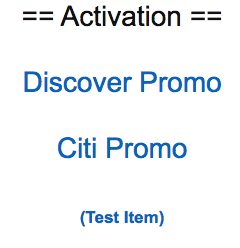
- Click your offer of choice and confirm – Both offers will work if you have the appropriate credit card. However, they must be used on separate transactions.


- Select items that are SOLD and SHIPPED by Amazon – This will work on any item sold and shipped by amazon! Items that are less than $10 will be FREE! Here is a list of 20 eligible travel-related items that we recommend. Notice how these item listings show the following notice:

- Proceed to checkout and select the appropriate payment method – For each promotion, you must select the appropriate credit card as your payment method for the discount to appear.
- Verify the discount and confirm your order – Congrats on saving up to $10!

- Rinse and Repeat! – If you have both cards, start back at step 4 and use the other offer.
I hope this helps you all save on you purchases at Amazon! What will you buy with your discounts?
Check out our Amazon Deals Page for more great savings!
If you find the content on Loophole Travel useful, please consider supporting us by using our Amazon Affiliate Link. Simply right click and bookmark this link. Use it when you shop on Amazon, and we will earn a small commission on your purchases. Thank you! ?
If you enjoy the content on Loophole Travel, Like us on Facebook, Follow @loopholetravel on Twitter, and subscribe to our weekly newsletter!
Editorial Disclaimer: Opinions expressed here are author's alone, not those of any bank, credit card issuer, airlines or hotel chain, and have not been reviewed, approved or otherwise endorsed by any of these entities.
Disclaimer: The responses below are not provided or commissioned by the bank advertiser. Responses have not been reviewed, approved or otherwise endorsed by the bank advertiser. It is not the bank advertiser's responsibility to ensure all posts and/or questions are answered.










